Database fields:
| Authors. | Natural or juridical persons signing the document |
| Title. | Word or short phrase used to refer to the name or subject of the document |
| Magazine. | Identification of the periodical publication containing the original text of the document refererred to |
| ISBN. | International number that uniquely identifies each book |
| ISSN. | International number that uniquely identifies each journal |
| Type of document. | Indicates the type of document (book, journal or magazine article, other documents, etc.) |
| Descriptors. | Key words that express fundamental concepts dealt with in the document. These may be single or compound terms |
| Chronology. | Historical period referred to by the document |
| Year of publication. | Date the work was published |
Types of search
There are different types of search:- Simple search: this is the default type that appears when you access the database. It allows you to make simple, easy searches. You only have to type the search terms with no need to use operators.
-Search by fields: this lets us make more precice, assisted searches restricted to specific fields, or combine different fields.
-Search by indices: this lets us see the indices corresponding to some fields and to search directly via them. It is useful for knowing vocabulary and making a precise search.
Boolean operators
These are used when we want to get documents with two or more search criteria. We have to combine these searches, which gives rise to what is known as a search strategy. This can be via a field search.Advanced search commands.
| Child Health | This finds entries containing at least one of the words |
| +Child +Health | This finds entries that contain both words |
| +Child -Health | This finds entries containing "Health" but not "Child" |
| Child* | This finds entries containing "Child" and/or "Children" |
| "Child Mental Health" | This finds entries containing exactly "Children's Mental Health", but not those containing "Mental Health" |
 Affiliatted to the WAIMH
Affiliatted to the WAIMHWorld Association
for Infant Mental Health
© ASMI C/ Gorgos nº17-14ª 46021 Valencia · info.asmi.waimh@gmail.com · Tel.: 630 137 817 · Legal Information
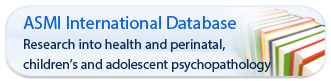
 English
English Spanish
Spanish